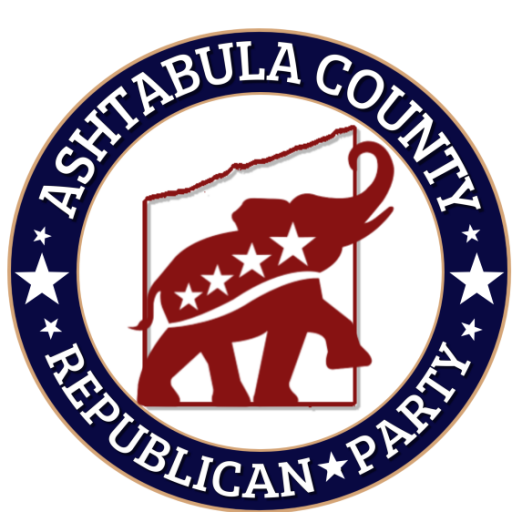Ashtabula County might not have a news talk radio station but we have found an alternative for your drive time!
We have set up some great conservative radio stations from around the area and 2 powerhouse networks to enjoy as well.
You can also access these stations on the ACRP Phone Apps to make it easier to access. Click Here for Apple Download, Click Here for Android Download
(Scroll down for instructions)
Listen to WKBN from Youngstown.
Weekday Program Scheule:
Coast to Coast AM with George Noory
1:00 AM – 5:00 AM
This Morning With Gordon Deal
5:00 AM – 7:00 AM
Ron Potesta in the Morning
7:00 AM – 9:00 AM
Dan Rivers
9:00 AM – 12:00 PM
The Clay Travis and Buck Sexton Show
12:00 PM – 3:00 PM
Ron Verb
3:00 PM – 7:00 PM
The Sean Hannity Show
7:00 PM – 10:00 PM
The Joe Pags Show
10:00 PM – 12:00 AM
Listen to WHK from Cleveland
Weekday Program Scheule:
Hugh Hewitt with Hugh Hewitt
6:00AM – 9:00AM
Always Right Radio with Bob Frantz
9:00AM – 12:00PM
The Charlie Kirk Show
12:00PM – 1:00PM
Dennis Prager
1:00PM – 3:00PM
America First with Sebastian Gorka
3:00PM – 6:00PM
SEKULOW
6:00PM – 7:00PM
The Officer Tatum Show
7:00PM – 10:00PM
Listen to WJET from Erie
Weekday Program Scheule:
Coast to Coast AM with George Noory
12:00 AM – 5:00 AM
America In The Morning with John Trout
5:00 AM – 6:00 AM
America’s First News
6:00 AM – 8:00 AM
Fox News Rundown
8:00 AM – 9:00 AM
Erie Talk in the Morning
9:00 AM – 10:00 AM
The Glenn Beck Program
10:00 AM – 12:00 PM
The Clay Travis and Buck Sexton Show
12:00 PM – 3:00 PM
The Sean Hannity Show
3:00 PM – 6:00 PM
The Jesse Kelly Show
6:00 PM – 9:00 PM
The Joe Pags Show
9:00 PM – 12:00 AM
Listen to the Blaze Radio Network
Weekday Program Scheule:
Pat Gray Unleashed
Weekdays 7 am–9 am
The Glenn Beck Program
Weekdays 9 am–12 pm
The Steve Deace Show
Weekdays 12 pm–2 pm
Relatable with Allie Beth Stuckey
Weekdays 2 pm–2:30 pm
The Conservative Review
Weekdays 2:30 pm–3 pm
The Glenn Beck Program (Replay)
Weekdays 3 pm–6 pm
Blaze Podcasts
Weekdays 6 pm–9 pm
The News & Why It Matters
Weekdays 9 pm–9:30 pm
Blaze Podcasts
Weekdays 9:30 pm–10 pm
Stu Does America
Weekdays 10 pm–10:30 pm
Blaze Podcasts
Weekdays 10:30 pm–11 pm
Listen to WABC from New York City
Weekday Program Scheule:
Brian Kilmeade Show
10:00 AM to 12:00 PM
The O’Reilly Update
12:00 PM to 12:15 PM
Curtis Sliwa – Rip & Read
12:15 PM to 01:00 PM
The Greg Kelly Show
1:00 PM to 3:00 PM
Rudy Giuliani Show
3:00 PM to 4:00 PM
Bo Snerdley’s Rush Hour
4:00 PM to 5:00 PM
Cats & Cosby
5:00 PM to 6:00 PM
Mark Levin Show
6:00 PM to 9:00 PM
Common Sense with Bill O’Reilly
9:00 PM to 10:00 PM
The Rita Cosby Show
10:00 PM to 11:59 PM
For those of us who do not have SiriusXM radio to be able to listen to The Patriot, we have come up with a way to listen to great conservative talk radio while you are in your car!
You can Bluetooth connect your phone to your vehicle and stream these stations during your drive time! You can click any of the below stations on your phone and your Bluetooth connection will give you great talk radio!
Whether it’s a cross-country road trip or a quick zip around the town, every drive is better with a good radio station. And drivers can listen to way more than the terrestrial radio stations that FM/AM car radios pick up.
It’s easier than ever to listen to your favorite online radio station from your vehicle. All you need is:
- A mobile internet connection
- A device that connects to the internet
- A way of connecting your device to your car stereo
And in some lucky cases, this is all rolled into your car’s entertainment anyway! Keep reading to learn how to listen to online radio in your car.
4 Ways To Listen to Online Radio In Your Car
1) Smartphone Bluetooth
This is one of the most common ways to connect a smartphone to a car stereo. Using this method, you can stream internet radio on your mobile and through your car speakers.
Check your car stereo has Bluetooth connectivity. Search through the media options and look out for the Bluetooth symbol. If all else fails, check the manual! Sometimes the Bluetooth function is a little tricky to find. (try a search on youtube)
If it does have Bluetooth, turn it on. Then turn on Bluetooth on your smartphone. You’ll usually have to select your smartphone on your car stereo media options, and vice versa. Pair the car stereo with your smartphone. Sometimes a code will pop up to ensure you’re pairing the right devices with each other.
Once paired, whatever you stream through your smartphone will now play through your car stereo. Stream your favorite internet radio station through your browser or its app. And voila, you’ll be listening to an online radio station in your car.
2) Aux-in Cable
If your car stereo has a 3.5mm aux-in port, you can use an aux-in cable to connect your smartphone to it.
Of course, more modern smartphones have sadly done away with their 3.5mm headphone jacks. If your smartphone is one victim, you’ll need either a USB-C to 3.5mm adapter as well or a lighter to 3.5mm jack adapter.
By using an auxiliary cable between your smartphone and car stereo, you can stream any audio on your phone and it’ll play through your car stereo. So to listen to online radio in your car, it’s a case of streaming a station through your browser or an app.
3) Car Infotainment System Apps
Can you download apps directly into your car stereo? If so, you may have all the components to listen to online radio in your car.
Browse the Play Store and find your favorite online radio station’s app. If the station doesn’t have one, or it’s not compatible, then you can download a general radio player app. Like TuneIn or iHeart Radio and then find your favorite radio station.
This relies on the radio station being listed in these directories. If not, you’ll have to connect your phone via Bluetooth.
4) Android Auto or Apple CarPlay
Android Auto and Apple CarPlay are the way you can make your smartphone apps accessible through your car stereo. And this includes entertainment apps, like radio player apps.
Android Auto Compatibility
If you have an Android phone running Android 8 Oreo, Android 9 Pie, or Android 10, you can download the Android Auto app from the Play Store.
For smartphones running Android 11 or above, Android Auto is already installed.
Check if your car or aftermarket car stereo is compatible.
CarPlay Compatibility
If you have an iPhone 5 or above, you can download the CarPlay app from the App Store.